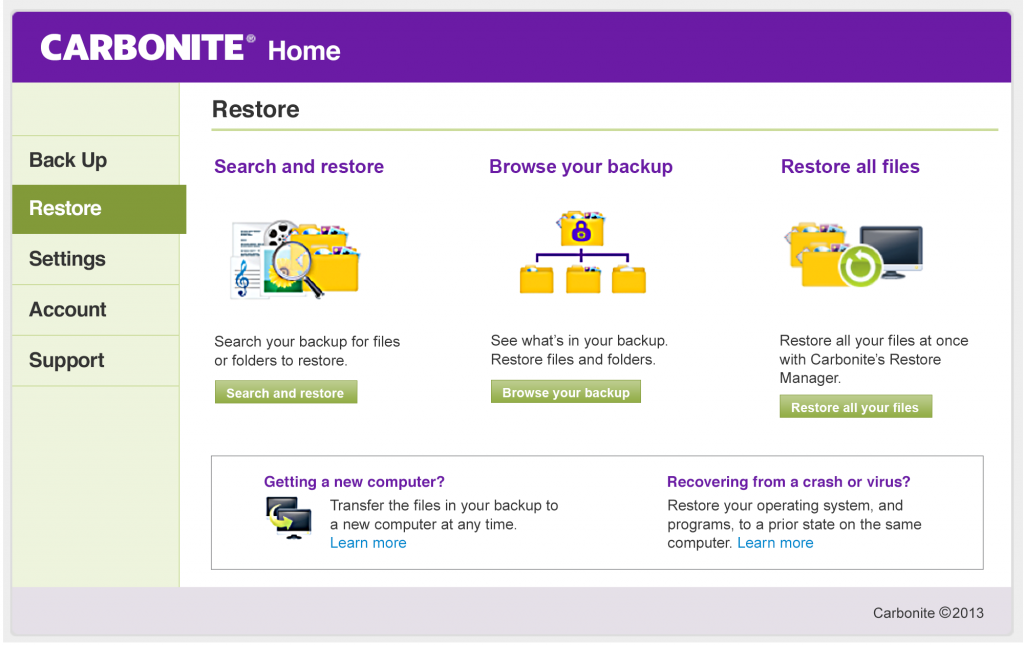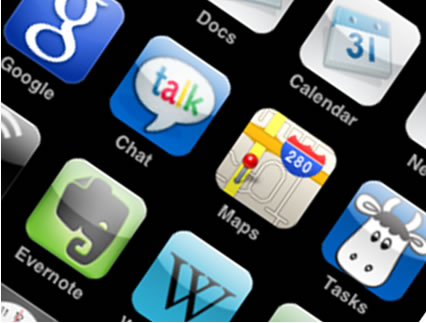Entering a new school is hard enough, but add on the difficulties that come with being a teenage girl and starting high school begins to feel truly daunting. While family, friends, and school counselors can offer much needed support, there are also some great online tools that can help young girls cope with the transition from middle school to high school. Here are two websites that every girl can rely on during her pivotal teen years:

Rookie Mag
Although there is no perfect guidebook for dealing with the complexities and challenges of being a teenager, the online publication Rookie Mag offers a tremendous amount of useful and fun information for girls. Rookie’s numerous post topics cover everything from combating insecurity, to dealing with friendship drama, to music recommendations, to DIY craft guides. The site’s eclectic writing and editorial team features females of varying ages and backgrounds, which helps make it an incredibly inclusive and comprehensive magazine. All teen girls can benefit from the candor and positive advice found on Rookie Mag.
PBS Digital Studios
 While magazines like Rookie can help girls cope with the social and emotional problems they may face during high school, other online resources can help foster their intellect. One such tool is PBS Digital Studios, an educational program consisting of several different video blogs. For teens having a hard time relating to certain teachers or staying focused in class, the hosts of PBS digital shorts make learning entertaining with their funny and informative videos that cover various topics like nature, history, and pop culture. It is an especially wonderful resource for girls interested in subjects stereotypically considered more popular with boys, like science or video games. PBS Digital Studios is a virtual place where teenage girls can access news and facts that may not reach them in their actual classrooms. The series encourages all viewers to geek out and get nerdy about learning, regardless of their gender or age.
While magazines like Rookie can help girls cope with the social and emotional problems they may face during high school, other online resources can help foster their intellect. One such tool is PBS Digital Studios, an educational program consisting of several different video blogs. For teens having a hard time relating to certain teachers or staying focused in class, the hosts of PBS digital shorts make learning entertaining with their funny and informative videos that cover various topics like nature, history, and pop culture. It is an especially wonderful resource for girls interested in subjects stereotypically considered more popular with boys, like science or video games. PBS Digital Studios is a virtual place where teenage girls can access news and facts that may not reach them in their actual classrooms. The series encourages all viewers to geek out and get nerdy about learning, regardless of their gender or age.
While some adults may lament on how today’s youth spend too much time online, the Internet does give teens access to some wonderfully engaging and intellectually stimulating resources. For teenage girls, certain websites and blogs can offer inviting and safe spaces for them to explore topics that either feel closed off to them or uncomfortable to talk about in real life. Virtual tools like Rookie Mag and PBS Digital Studios can help female students avoid feeling overwhelmed or isolated from the social, emotional, and intellectual demands of high school.
_________________________
Javaher Nooryani is a writer based in Denver, CO. She has a BA in American Literature & Culture from UCLA and a Masters in English & American Literature from NYU. As a former tutor, Javaher is passionate about higher education and is glad to share her knowledge on CollegeFocus, a website that helps students deal with the challenges of college.