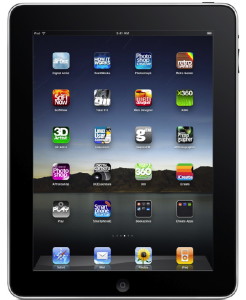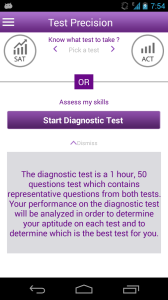How would you like to find every app your student will need for college prep all in one location? Well, you’re in luck. On today’s App Tuesday I’m listing all my previous app posts with links to send you directly to the post. Whether you’re looking for essay apps, test prep apps, study apps or apps for organization, you’ve come to the right place–a college prep app recap!
How would you like to find every app your student will need for college prep all in one location? Well, you’re in luck. On today’s App Tuesday I’m listing all my previous app posts with links to send you directly to the post. Whether you’re looking for essay apps, test prep apps, study apps or apps for organization, you’ve come to the right place–a college prep app recap!
Apps to Help Students Act During Critical Situations
Here are some apps to help students act during critical situations to go along with the conversations you should have with your soon-to-be college students. These apps won’t solve the problem, but they can help save a life.
8 Writing and Research Apps
What high school student doesn’t need to know how to properly annotate a reference source, find a synonym for simple words to spice up their essays, or do some research for term papers? These 8 Writing and Research Apps, should help with these tasks.
Apps for Learning Disabled Students
When you have a learning disabled student there is a whole other level of study, learning and social education. These apps provide parents of the learning disabled some tools to make their job easier and help keep their student on the path toward higher education.
8 History Apps for College-Bound Teens
Whether you need to reference an article of the Constitution, find out what happened today 100 years ago, or look up some famous speeches, here are some apps that have got you covered.
10 Math Apps for Students
Does math homework make you quake in your shoes? It did me. Unfortunately, we didn’t have the widespread availability of apps that today’s high school students have. Here are 10 math apps you can download to help with those ever-present math questions.
10 Budgeting Apps for College-Bound Teens
A good budgeting app can help college students keep track of their finances and help them find areas where they can cut back. Most budgeting apps can cover the basics—this article will provide you with five budgeting apps that stand out from the crowd and explain how they can help keep a college student’s budget in order. Here are 10 budgeting apps for your college-bound teens.
10 Study Apps for Students
Instead of study apps, let’s call these “10 apps to help you get merit-aid scholarships”. Improving your GPA is the best way to qualify for merit aid, and the best way to improve your GPA is to study. Here are 10 study apps that should help your student win merit-aid scholarships:
6 Safety Apps for Students
A pay phone or flagging down a police officer used to be our only defense against dangerous criminals and psychotic shooters like the gunman on the University of Texas campus years ago. But today, students are armed with a valuable weapon: their smartphone with safety apps—giving them instant access to authorities, parents and other students. Here are six safety apps you should arm your students with during high school and college.
8 Vocabulary Apps
Test time is upon us and it’s the perfect time to bone up on vocabulary for the standardized tests. And since your teens are never without their smartphones, here are seven vocabulary apps they will always have available to work on their vocabulary.
7 Essay Apps for College Prep
One of the most dreaded tasks of the college prep process is writing the essay. Students have problems with essay prompts, being creative, and using proper grammar. As luck would have it, however, there are even essay apps to help with this task.
7 College Savings Apps
aving for college is difficult, especially in today’s world. Add the rising college costs to the mix and your family finds it hard to save enough money to pay for college. It can be done, but it requires a commitment and the tools to make it happen. First, there’s the question of “How much do you need to save for college?” It might be shocking for some parents, but knowing what you need can help you plan. These 7 college savings apps that can help you plan for the future.
10 Textbook Apps
Any college kid or soon-to-be college kid needs an arsenal of textbook apps to help them shop for the best bargains, find the free ebooks and textbooks, and sell and trade when the semester ends. These apps should fit the ticket. But don’t wait until the fall of freshman year to download them. There’s no time like the present to create a folder and start adding these 10 textbook apps to your mobile devices.
6 Test Prep Apps
Some of these test prep apps are free, others are free to test, and some are paid apps. Knowing how important test prep is, use them to help prep for standardized tests.
Apps for College Visits
Imagine being able to be guided on a tour with your smartphone. Or being able to plan college visits before you go on them. Or being able to organize all your visits to search and find the schools by uploading photos to serve as a reminder of your visit. These apps for college visits can enhance your campus visits.
5 Free Apps for College-Prep Organization
College-bound students have so many tasks to complete and remember during the college-prep process. Luckily, there are apps for college-prep organization. This is great news because teens live and die with their smartphones. Having these tools at their disposal should help.
7 College Search Apps for Parents and Students
While this certainly isn’t an exhaustive list, these college search apps should help you and your student start and organize their college search.
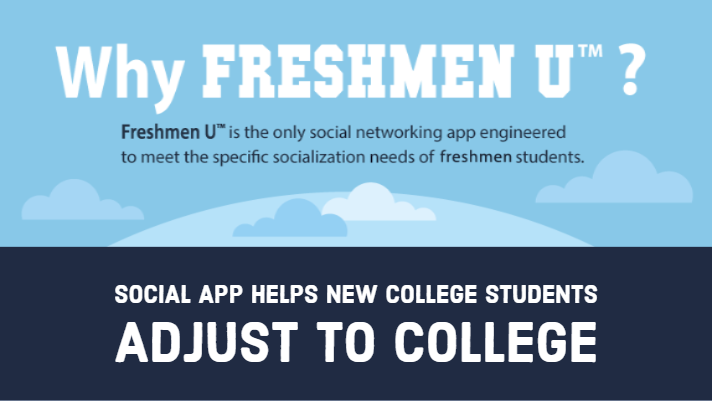

 Most parents feel their student’s smartphone is an extra appendage. Your student’s entire life is on their phone. They use it to stay in touch with friends (and you if you’re lucky), they use it for homework, for research, for gaming and just about every other task in their lives.
Most parents feel their student’s smartphone is an extra appendage. Your student’s entire life is on their phone. They use it to stay in touch with friends (and you if you’re lucky), they use it for homework, for research, for gaming and just about every other task in their lives.