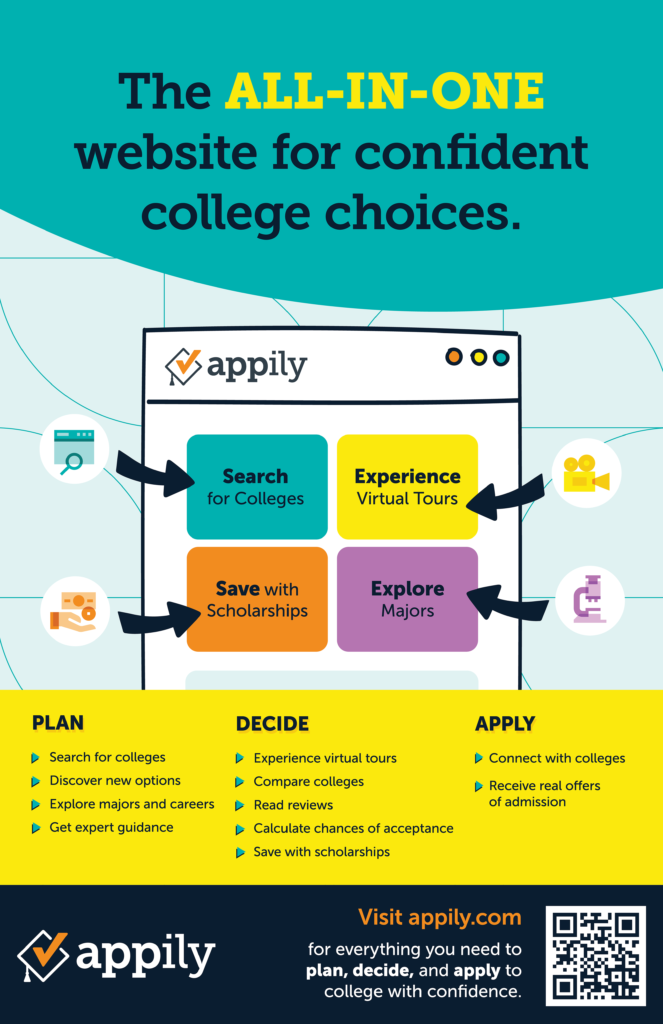Have you ever wondered why there couldn’t be a “one-stop shop” for applying to college? By the time you’ve hopped all around the college sphere looking for the best information, it can be exhausting. Read this blog. Check out this website. Explore these options. It’s almost more than one parent can handle and it can make you throw up your hands in frustration.
Continue reading Appily: A One-Stop College ShopCategory Archives: websites
100+ College Prep Resources

It’s exhausting searching and scouring the internet for the right information when it comes to helping your student prepare for college. But what if you could use ONLY ONE RESOURCE and find everything you ever wanted to know about college prep? Wouldn’t that be amazing?
Here it is. I’ve done the research, examined the links and their resources, and compiled a list of 100+ college prep resources for you. (If you know of others, please leave them in the comments and I will add them to the list!)
Continue reading 100+ College Prep ResourcesAn Application to Help Students Stay Organized
Today’s guest post is a from a company called Webjets who offers an organization and productivity tool that can be used by soon-to-be college students and college students. The author, Vladislav Khaustovich, is a student at Penn State College & University
______________________________________________________________________
I decided to write this article to support an outstanding platform that helps people to organize everyday tasks and data and which helps me personally as a college student to work with a big amount of information. The name of the platform is Webjets.
I first learned about Webjets from my former supervisor at Starta Accelerator where I did an internship and where Webjets was accepted as one of the most promising startup companies from Europe.

Here are the features that make Webjets unique:
Ability to see all the tasks at once
The first thing that caught my attention in this application was its simplicity and the ability to retrieve information quickly. I have always been looking for this kind of platform where I could create tasks and find them right away after opening the platform. It’s something difficult to do when it comes to all kinds of calendars and task managers. You have to scroll them up and down, search for a required piece of information among tons of others, and click many different buttons. Annoying stuff… While all these applications pretend to be simple, Webjets is just built to be simple.
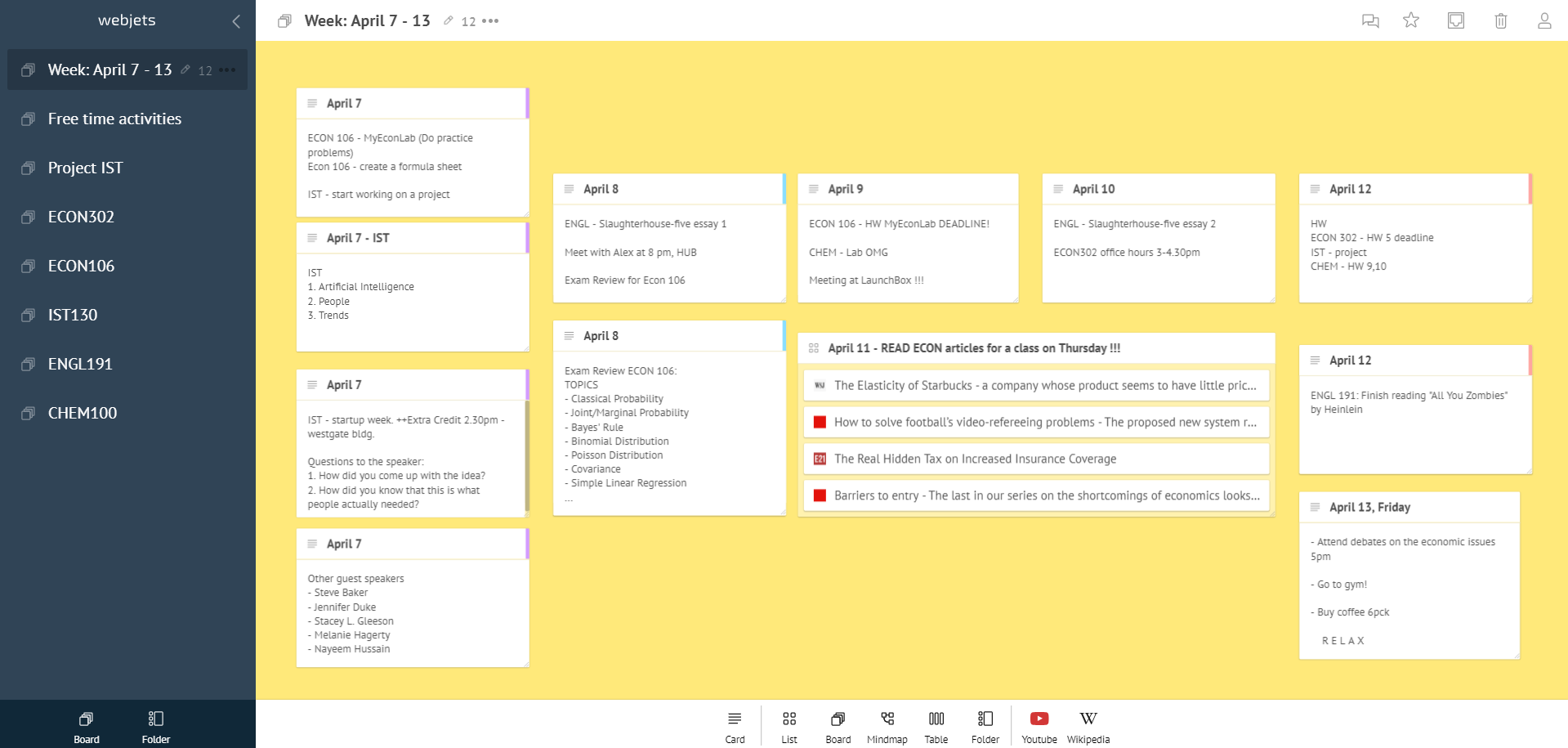
I started using Webjets as a tool to write down my everyday tasks and what I liked about thisplatform is that when I log in, I instantaneously see all my tasks in one place. I can embrace them all in once without the need to scroll, click, and swipe anything else. It’s similar to using a physical whiteboard. Still, the whiteboard is limited by its dimensions while Webjets is not.
Organizing collected information in a convenient way
Usually, it takes a good amount of time to collect and organize the information for any college project. Webjets makes both processes simpler. For example, let’s assume you’re working on a project which goal is to explain major movements in modern art and you decide to use Microsoft Word for this purpose. You start writing down the information and at some point, you realize that you have too many links and way too much information in your Word document (and it happens all the times). You start reorganizing the information by copying, deleting, pasting and erasing stuff. You go to links that you pasted into your document and try to paraphrase the information and then to paste the new, reorganized pieces of information in your document. It consumes a lot of time. You get tired quickly. In Webjets, everything is much simpler. You can drag pieces of information all around the board. You can view a short summary of the links that you decide to include in your project. You can also show and hide automatic images associated with these links to make the navigation simpler.

Make to-do lists and save important information really fast
For many students, college life is like: “Wow, this stuff is so interesting, I’d love to go deeper, but there is still so much work to do.” Webjets is a good solution when it comes to creating to-do lists. For example, you can create a number of different boards and assign each of them to the courses you take. When you encounter any important or interesting information in the course that you would like to review later, you can quickly create a note or drop a link in Webjets to make sure everything is under your informational control.
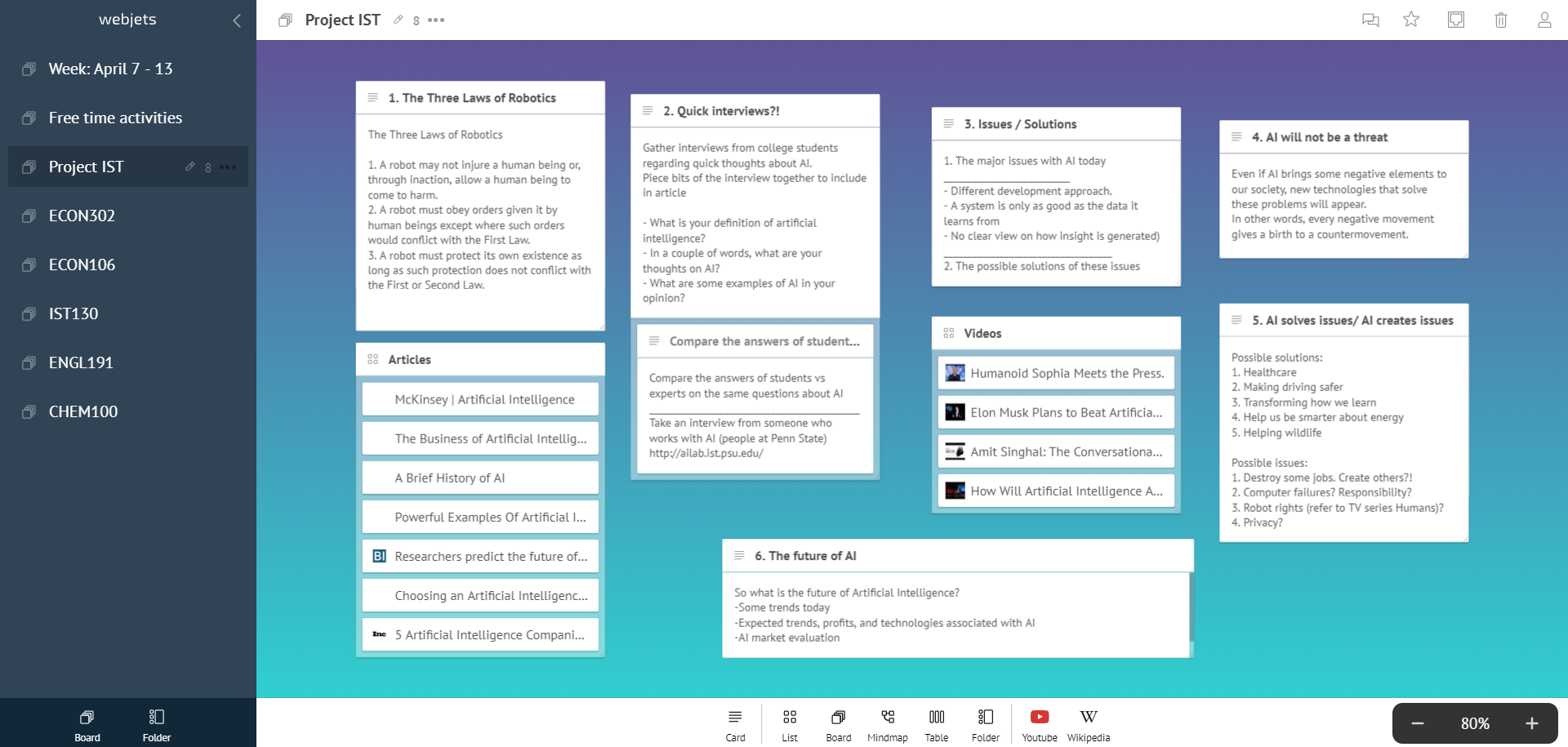
There are tons of other ways how Webjets may be used, but what I’ve mentioned above are just those features that I found helpful for myself.
In the end, I want to thank Webjets team for its understanding and responsiveness. Besides numerous questions that I kept asking the people from Webjets, I was also surprised by how quickly they fixed the issue that seemed annoying to me. I just sent them a message on Facebook and they fixed it in the next few days.
I encourage everyone who is still using calendars, task managers, and all kinds of note-taking apps to go to Webjets and see how this amazing app can make your life easier!
3 Artificial Intelligence Tools to Help with College Prep

Today’s guest post is from GoSchoolWise, a new website offering free tools to help with college prep.
Is this school a good fit for my child? Do we have a balanced college list? How much will college cost us?
If these are the questions you are asking yourself, there is good news. A smart computer called IBM Watson (the computer that beat humans in Jeopardy) is helping answer these questions for thousands of parents this year at GoSchoolWise.com.
GoSchoolWise.com has 3 tools that use sophisticated algorithms to help answer the questions you were wondering. The good news is all these tools are free for high school students and their parents.
College – Personality Fit Tool: The tool has analyzed over 600 US colleges and identified personality traits of students at those schools.
Example: Some of the personality traits of Georgia Tech students are: Unselfish, Go with the flow, Thoughtful, etc. Some traits for students at Columbia University are: Independent, Change-Agent, Direct etc.
The tool can analyze your child’s essay or Tweets to develop her/his personality traits and identifies their personality fit with each school on your schools list. In addition to campus visits this tool can give you a unique perspective how well your child will fit in at a particular school.
Let us know if you agree with the personality traits of your child by sending a message here.
- Admissions Insights: The tool analyzes the schools you are considering applying to and gives you valuable information on the potential acceptance rate based on your child’s gender, and the admissions round you are considering (EA, ED, RD, etc.).
The tool also recommends other schools your daughter or son should consider as well as checks if you are in compliance with the Early application policy such as Restrictive Early Action or Single-Choice Early Action for different schools.
In addition to a bunch of other admissions insights, the tool beautifully lays out the schools on a US map (with school pictures) for you to visualize how far your young one is considering going. - Financial Insights: The tool takes your family income and uses historical data as well as factors in the financial aid families with similar income received, predicts the total annual cost of attendance for your child. This can be valuable information to help you understand how much college can cost your family.
You really thought this post will end without giving you any bonus tools and features.
Well guess what we have…
3 Bonus tools/features: SchoolWise also has additional tools/features to help families. Some of the other noteworthy features are:
- College Admissions News: College Admissions news and updates from around the web are curated with the help of IBM Watson. The news feed keeps families updated on the latest admissions advice and developments.
- Academic Index: Looking to apply to Ivy League school? You should check out the Academic Index (AI) Calculator. AI is a score between 60 – 240 used by Ivy League schools to score the academic achievement of an applicant. The score is highly correlated to acceptance rates. Even though Academic Index is not a secret anymore, but the Ivy League universities and other highly selective colleges are hush-hush about its use.
- Schools Pages: Each 4-year college has a beautiful schools page, with pretty images, videos, and interactive tools. One example is the gender diversity tool, which shows the class mosaic. Also, check out the notable alumni and the key recruiting companies section for each school. Some school page examples are: Harvard University, MIT, College of William and Mary.
17 Things You Need to Do Before College-FREE WEBINAR
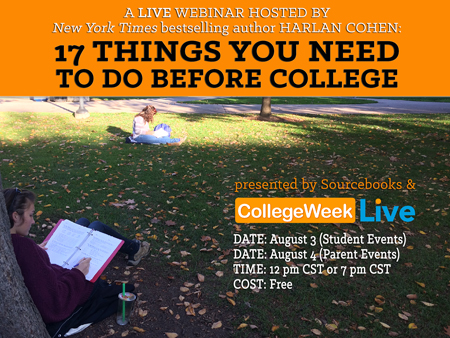
Harlan Cohen, New York Times bestselling author of The Naked Roommate: 107 Other Issues You Might Run Into College and The Naked Roommate: For Parents Only! is hosting LIVE webinars for college-bound students and their parents.
17 Things You Need To Do Before College
THIS FREE EVENT WILL COVER:
- WHY HIGH SCHOOL GRADS are NOT prepared for what’s next and how to prepare for the BIG changes ahead.
- BIGGEST MISTAKES millions of first year college students and their parents will make and how to avoid making the same mistakes.
- HOW TO… make new friends, get involved, get along with roommates, pass classes, save money, stay together, stay sober, break up, deal with parents, and more.
- SPECIAL OFFER: Naked Roommate College Boot Camp for Students and Parents.
RESERVE YOUR SPOT NOW!
Sign up for one spot at 12 pm CST or 7 pm CST on August 4th (pick one session)
REGISTER NOW!
*Sign up even if you can’t attend LIVE and get access to the replay!
How to Talk to Your Student About College
Do you have 2 minutes? Two minutes is all it takes to heat up a microwave dinner, brush your teeth, or make your bed in the morning. We all have two minutes. Knowing that our lives are crazy and hectic, Adam Blumenthal of the College Planning Network has created two minutes videos to help parents answer some of their questions about college.
Have you wondered how to talk to your child about college? When you ask questions do you get answers like, “I don’t know” or “I have no idea”? Summer is a great time to have that conversation. Here is one of Adam’s 2-in-2 videos to help you start the conversation.
How to Help Your Student Prepare for College
Part of my goal here is to help parents find the tools they need to prepare for college. In today’s post, I’m featuring a free site that helps your student choose a career and find the right college fit.
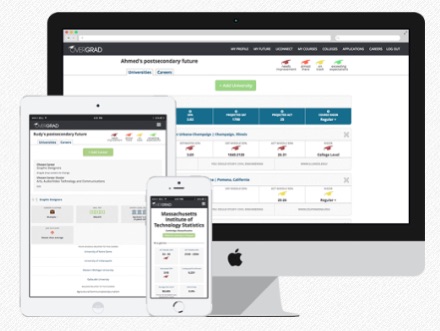
As a parent, you most certainly think about your child’s future. You may see them as an engineer, a teacher, or a doctor. You may picture them at your alma mater, or being the first in your family to attend college. Maybe you just hope they find a passion and pursue it. Whatever you hope, you want what is best for your child and to support them in achieving their goals.
If you read parenting blogs, books, or articles, you know family support impacts a student’s academic success and transition to college, career, etc. You also likely know that the earlier students set goals and start preparing for life after school, their chances of reaching those goals are increased. Preparing for college as a freshman looks different than as a junior, but it is just as important for both students to connect their work today to the outcomes of their future tomorrow.
When students plan for the future early-on, they are more likely to enroll in rigorous courses, sign up for appropriate electives, become involved in extracurriculars, and consider their overall academic performance more seriously. More importantly, they learn the expectations of their goals, such as a necessary GPA, test-scores, course-load, leadership experiences, etc. By understanding these expectations early, students are empowered to take action over many years, rather than finding out it is too late, as a senior applying to schools.
While you may know what your child should do, it is not always clear how to help your child do it. With your best intentions in hand, you may ask ‘Where do I start?’ or ‘What resources are available?’
There are many resources that help with college searches, including the College Board, College Search, College View, and Princeton Review. However, there has never been a resource that combines all of the different aspects of college and career planning into one platform, and certainly not for free. As a result, we are excited to introduce you to Overgrad.
Overgrad is a completely free platform, which helps students and parents plan for life after high school. Students discover different careers and colleges that match their interests and abilities, and then receive personalized feedback, highlighting areas of improvement throughout high school. For example, you may wonder ‘Is my son’s GPA currently on track to gain admission to his ideal college?” or “Is my daughter taking the appropriate classes to be prepared for an engineering program?” Overgrad is a tool that will answer these questions.
Other specific features:
How can Overgrad help you and your student??
- Explore Careers and Colleges
Thinking about the future is often daunting, and when it comes to choosing colleges and careers, students might not be sure where to start.
To help solve this issue, have your student take the Overgrad Career Interest Survey. Overgrad uses this survey to generate a list of possible careers aligned to your student’s indicated interests. Students can retake this survey as many time as they like, as we know interests change. This survey however, is merely a starting point. Students can also search over 1,000 other opportunities on the Overgrad “Careers” tab using filters such as “projected job growth, industry type, salary, etc.”
Students are also matched with colleges in a similar way. Overgrad uses your student’s current academic progress (GPA, test scores, courses) to match them with universities that are currently on their level. Students can use other filters such as type of university, location, graduation rates, etc. to narrow down their college list. We also will allow them to view a unique profile for each college to to learn more before choosing their top schools.
- Choose the right classes
It is important to pay attention to your child’s class schedule to ensure they are meeting their high school’s graduation requirements and the basic admission requirements for colleges. In addition, colleges often take into consideration the rigor/difficulty level (honors, AP, etc.) of students’ schedules. Overgrad helps, by tracking what classes your student is taking and comparing their current courses to the expectations of the colleges on their list. If a college expects a more rigorous course load, you and your child will know.
- Take Action
Once your child has found the best career and college matches, they add these goals to their personal “My Future” page by clicking “follow”. Their My Future page shows all their future college and career goals, as well as helps students track their progress towards meeting them. Additionally, students will see both their strengths and areas they might want to improve to increase their admissions chances for each college on their list. In the example below, Angelica is able to use the colored graduation caps to see how her GPA, test scores, and courses compare to each of her top schools admissions requirements. As students improve overtime, they can actively monitor their progress, and even see a college they are interested in change from a “reach” school to a “match”.
Interested in exploring Overgrad?
Overgrad is accessible on any device—including laptops, phones, tablets, and PC’s and is absolutely free!
To start using our resources simply visit overgrad.com to create an account with your student.
We also offer Overgrad as a free resource to any school so feel free to talk to your school principal and/or guidance counselor if you would like to see Overgrad provided as a resource for all students.
If you have any additional questions along the way, feel free to email erin@overgrad.com.
Website Pick: My Academic Program
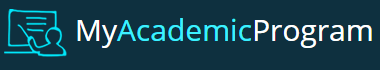
Today’s website pick is a new site for students allowing them to create an academic portfolio: My Academic Program.
According to its founder, JD Parkman, “Our focus from day 1 was to provide students with a cost-to-benefit of obtaining a degree. We do this by taking the actual costs of obtaining a degree and compare the financial loan information to project early/mid/late career earnings.”
The site allows student to explore unbiased college data and rankings, build a portfolio so colleges can find you, and connect with colleges to increase your admissions odds. You can find your perfect match college by telling your story so you are seen as more than a test score.
This new website is student-focused and focuses on providing students with the best information to make a wise financial choice regarding colleges.
Website Pick: Interactive College Dashboard by InetSoft
Today’s website pick is an interactive college dashboard allowing you to narrow down the college list using Forbes Top Colleges of 2015. It’s user friendly and allows you to narrow down your choices by using specific criteria.
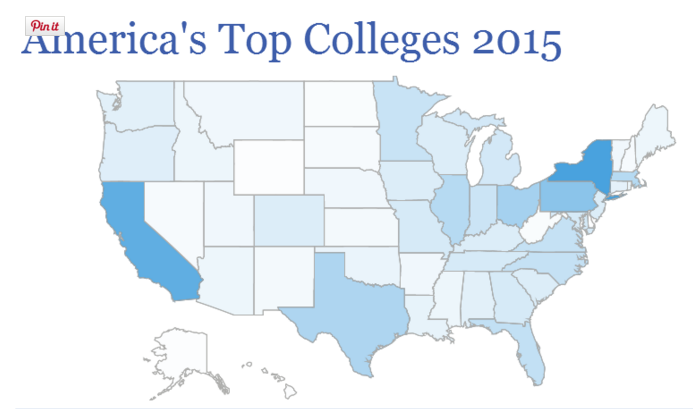
Ever wished you could narrow down your list of colleges to apply to? This interactive dashboard displays Forbes rankings of America’s top colleges for the year 2015. Narrow down the list of 650 schools by filtering on state, URL, population, and gender rates. Data can further be evaluated by restricting SAT scores, ACT scores, costs, percentages of financial aid per college, student populations, and student faculty ratios. For some schools, the dashboard displays Forbes Financial’s ratings, as well as the region/states of various different colleges presented in the dashboard. Now students can narrow down their top schools of choice with a few clicks of a mouse!
You can move your mouse over a state and immediately see how many of Forbes Top Colleges are in the state, and by clicking on the state itself you will see the actual list, along with website links and pertinent data. While I don’t normally recommend using a one particular list to narrow down your college choices, this tool can be used to view colleges that might be on your list.
Follow this link to use this interactive tool: https://visualizefree.com/public.jsp?id=BXMCGBLJ
Website Pick: Make Me a Freshman-A Free Tool for Organizing College Applications
This week, I’m highlighting some new tools and websites that will help parents and students during the college prep process. Today’s pick is Make Me a Freshman, a tool students can use to organize the college application. I asked them to send me more information on their site and how it works:
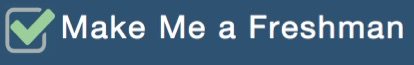
Confused by the college application process? One reason that applying to college can seem so complicated is that every college has its own set of forms and deadlines, and it is not always easy to understand exactly what you must do to apply to all of your colleges.
That’s where Make Me a Freshman can help. With this free website, you simply choose your colleges, and the website generates a checklist with all of your specific requirements and deadlines, broken down to include everything you need to know, from teacher recommendations to interviews to standardized testing requirements.
The website also includes information about financial aid, explaining how and when to apply for federal aid, state aid, and college-specific aid. For example, most colleges have a priority deadline for submitting the FAFSA, the Free Application for Federal Student Aid, and Make Me a Freshman will show you the date you should submit your FAFSA in order to maximize your financial aid for all the colleges on your list. You can also set preferences about early decision versus regular decision deadlines, and you can see information about college-specific scholarships and honors programs. Plus, to help you stay on track, you will get reminders about upcoming tasks.
Here’s a screen shot of what the actual checklist would look like.
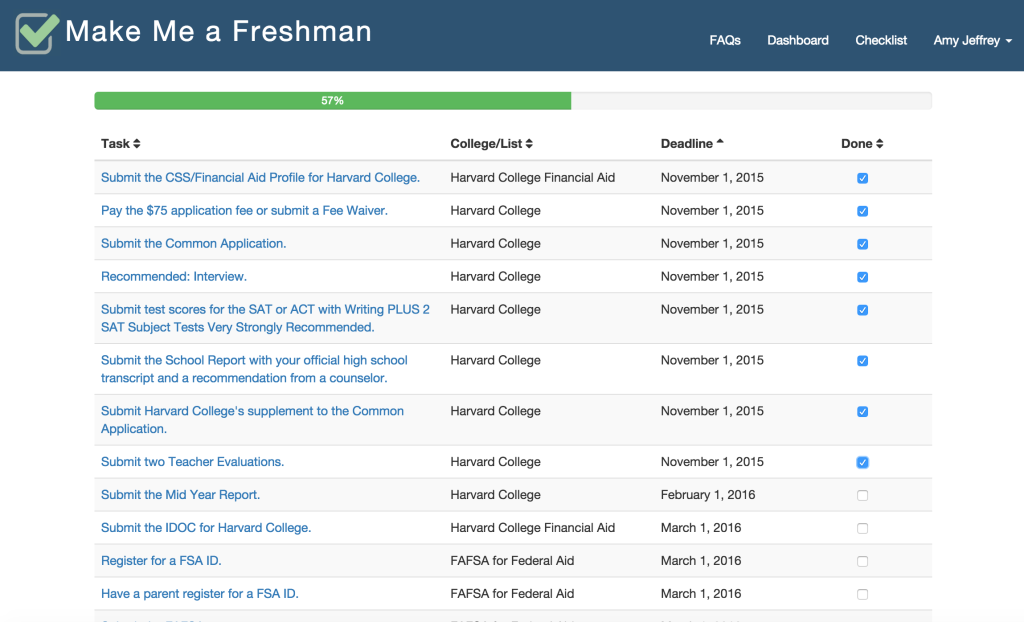
In a recent Forbes interview, Make Me a Freshman was asked the question:
How does MMAF differ from and perhaps better than other college-search websites that already exist?
Make Me a Freshman is more personalized and comprehensive than existing websites. Unlike many other websites, Make Me a Freshman will not just tell users when the main application is due; users will get a checklist with all of the forms they need, including teacher recommendations, school reports, interviews, and more. Plus, we integrate financial aid and standardized testing tasks. Additionally, our algorithms factor in all of a user’s colleges.
Make Me a Freshman provides one spot for you to understand and organize everything you must do to apply to your colleges and for your financial aid—all for free. Check it out at MakeMeAFreshman.com