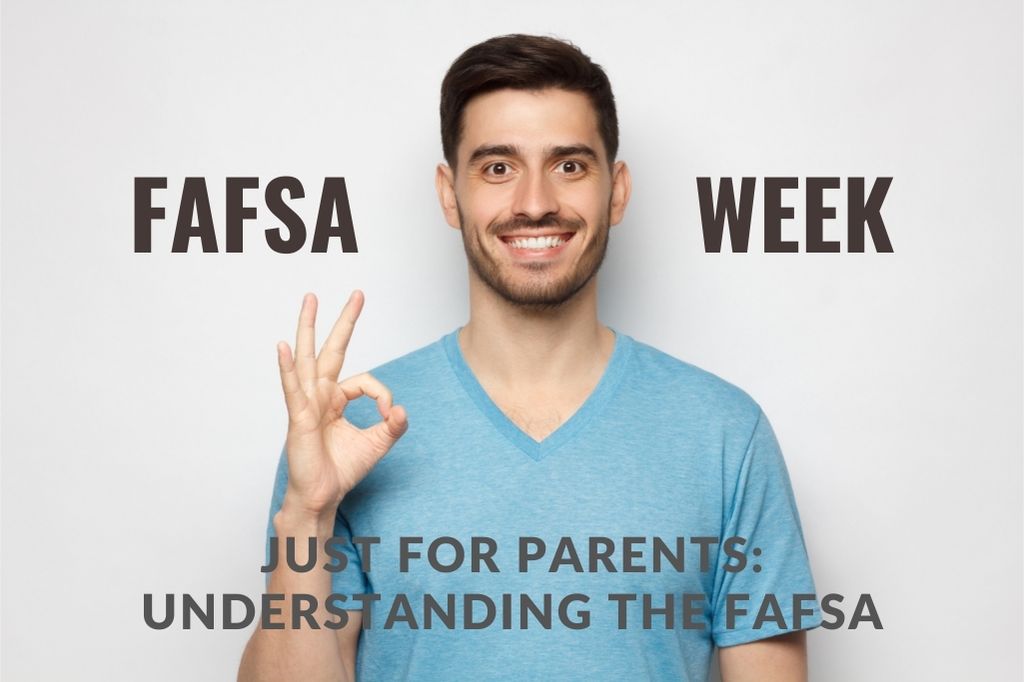
For many parents, understanding the FAFSA can be complicated. It’s not meant to be, but as with all government forms, it can be daunting.
The Free Application for Federal Student Aid (FAFSA®) form is the student’s responsibility, but when a student is considered a dependent student for FAFSA purposes, parents have a large role in the application process. Educate yourself about the process and opportunities so you can provide the guidance your child needs to do their part.
Use this graphic to help determine who takes the parent role in the FAFSA® form.
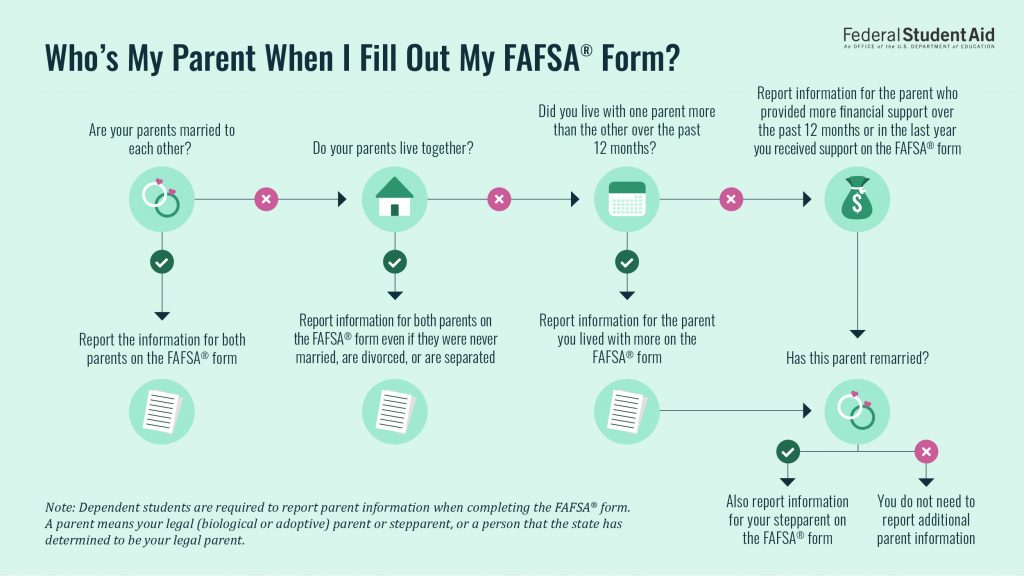
It is important to understand whether a child is considered a dependent student and who is defined as a parent for FAFSA purposes.
Before Filling Out the FAFSA® Form
You and your child each need to gather these documents:
- Social Security number or Alien Registration number (if you are not a U.S. citizen)
- Federal income tax returns, W-2s, and/or other records of money earned. If you’re applying in the 2022─23 award year, use your 2020 tax return and other documents.
You can easily transfer your tax information into your FAFSA® form using the IRS DRT.
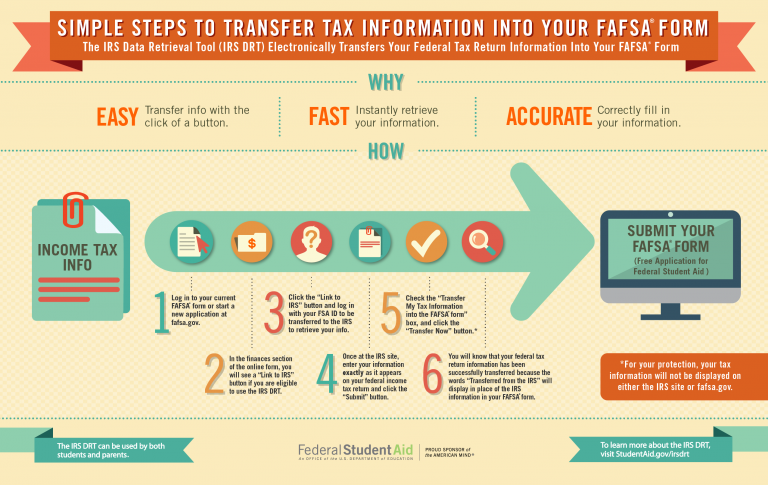
- You may be able to transfer your federal tax return information into the FAFSA form using the IRS Data Retrieval Tool (IRS DRT).
- Both parents or the student and spouse may need to report income on the FAFSA form if they did not file a joint tax return. For assistance with answering the income information questions, call 1-800-4-FED-AID (1-800-433-3243).
- Bank statements and records of investments (if applicable)
- Records of untaxed income (if applicable)
You and your child will need the following items:
- An FSA ID, which is an account username and password used to sign the application. You and your child each need to create your own FSA ID. (Only one of a student’s parents needs to sign the student’s FAFSA form, so only one parent needs an FSA ID.)
- A save key, which only your child needs, is a temporary password that lets you return to a partially completed FAFSA form. If you and your child are accessing the FAFSA from different locations, your child should do his or her part and then share the save key with you.
Filling Out the FAFSA® Form
The FAFSA form is available on Oct. 1 for the next school year.
The FAFSA form should be submitted as soon as possible because funds are limited. States and schools use FAFSA information to award their aid, and state or school deadlines may be earlier.
Multiple ways to complete the FAFSA form are available:
- Log in at fafsa.gov to fill it out online.
- Complete a 2022–23 FAFSA PDF (note: you must print out and mail the FAFSA PDF for processing).
- In some cases, your child’s school may submit the FAFSA form for him or her.
The FAFSA form is your child’s application, so keep in mind when it says “you,” it means “you, the student.”
Once your child’s FAFSA form is submitted, the “Confirmation” page will appear on the screen. Depending on your state, you may find a link to your state’s financial aid application here. In addition, you must be logged in under the “Parent” role for the state link to appear on the confirmation page.
Using this link, your child can transfer information into the state aid application. If you have more than one child attending college or career school and you’re logged in as the parent, you can transfer your parent information into your other child’s FAFSA form using the option on this page.
An emailed confirmation should arrive within days after your child’s application has been processed and sent to the school. Read carefully and print and/or save it. Note: Some differences exist between the onscreen page and the emailed confirmation.
After the FAFSA® Form
You and your child will receive emails confirming that the FAFSA form has been processed. It takes about three days for the FAFSA form to be processed and sent to the school.
You can check the application status online or by phone at 1-800-4-FED-AID (1-800-433-3243). If you submitted a paper FAFSA form, you can check the status after it has been processed (seven to ten days from date mailed).
After your child’s application is processed, he or she will receive the Student Aid Report (SAR). Review your child’s SAR to ensure his or her FAFSA information is correct and complete. If necessary, make corrections.
*Information for this article was taken directly from the StudentAid.gov website*
